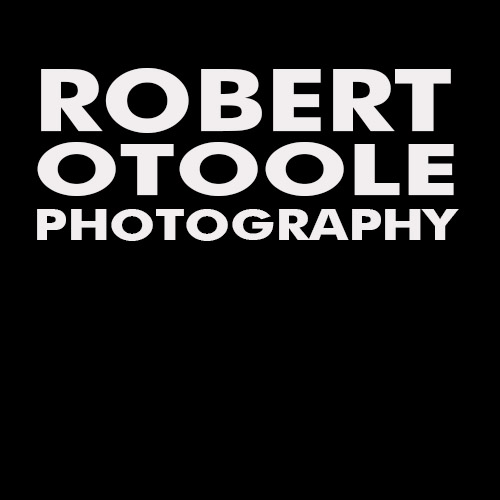The MacBook Air display panel lottery
The Apple MacBook Air is seriously one of, if not the best laptop I have ever owned. I think it makes the perfect back up or travel computer for a photographer. The top of the line MBA offers you a 1.8 GHz Intel Core i7 processor (2677M), 4 GB of DDR3 SDRAM, and a 256 GB SSD (that can be upgraded to 480GB), all packed in a razor thin 2.96 pound aluminum case with a 13.3" widescreen TFT LED backlit active-matrix "glossy" display with 1440x900 px resolution.
If you already own one or are looking at buying one you should be aware of a few issues. Over the next weeks I will be talking about display and SSD issues and upgrading a MBA with a new 480GB OWC Mercury Aura Pro Express 6G Solid State Drive to replace the puny factory 256GB SSD.
The first issue you need to look at is the display panel type Macs are supplied with. There is one to avoid and another that is preferred so this is important if you are looking into buying one in the future. Apple sources computer parts from different vendors with display panels (and SSD drives). Every MBA model, 11 & 13-inch, ship with one of two available panels. One is made by LG and the other by Samsung.
How to ID a MacBook Air display panel
To find out what panel a certain MBA is equipped with you simply open terminal and run a string. Terminal is an Apple OS X operating system app that allows the user to interact with the computer through a command line interface.
To run the Terminal application go to Applications/Utilities/Terminal
Type or better yet cut and past this string into Terminal:
ioreg -lw0 | grep IODisplayEDID | sed "/[^<]*</s///" | xxd -p -r | strings -6
This is a screen capture of what I see in terminal after I execute the string on my MBA. The long code: LTH133BT01A03 is the panel model number.
There are two prefix possibilities, LP means that the panel is made by LG Philips or the LT prefix that tells you that it is a Samsung panel. My understanding is that the LG panels are not as good as the Samsung panels. The LG panel is dimmer, have a smaller gamut and more narrow viewing angle. You can read more on this including test results on the always superb Anandtech site and another link below.
For the record I have a Mid 2011 A1369 model 13 inch MBA with 1.8GHz Dual-Core Intel Core i7.
Important links
For more info and display testing see the links below.
Anandtech's original MBA review: http://www.anandtech.com/show/4528/the-2011-macbook-air-11-13inch-review
Anandtech's MBA update: http://www.anandtech.com/show/4554/apples-11inch-macbook-air-core-i7-18ghz-review-update
Notebook review on the display issue:
All content (including text, design, photos, layout, and graphics) are copyright © 2012 Robert OToole. All rights reserved.